With the newly supported Cloud Tags in Warden, you can:
- Identify resources already tagged in the native console easily in Warden
- Search for resources with a particular tag
- Filter your resource list to show only those with relevant tags
Warden currently supports tags/labels from the following cloud provider: AWS
5.1. Tags Display
There are three different ways cloud tags can be shown in Warden, associated with a resource:
|
Tags Display |
Remarks |
|
[Key1:Value1] [Key2:Value2] ... |
The resource is tagged in native cloud provider, and Warden supports this resource type tags |
|
Not Tagged |
The resource is not tagged in native cloud provider, and Warden supports this resource type tags |
|
- |
Resource type is not able to support tags natively, or Warden does not support this resource type tags yet |
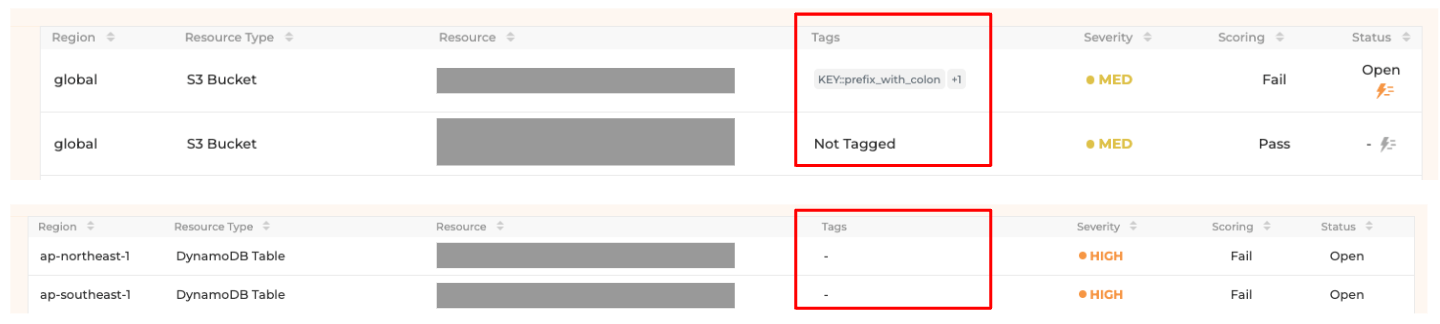
5.2. Search and Filter using Tags
To search and filter specific resources with a particular tag(s), you can make use of the Tags filter function located at the right hand side of the Posture Management (Resources, Rules, and Compliance) pages.
- Click on the TAGS filter box
- Search for the key:value pair that you are looking for, or just scroll down from the dropdown list
- Select one or more tags
- Results will be filtered to show only resources that have at least one of the selected tags
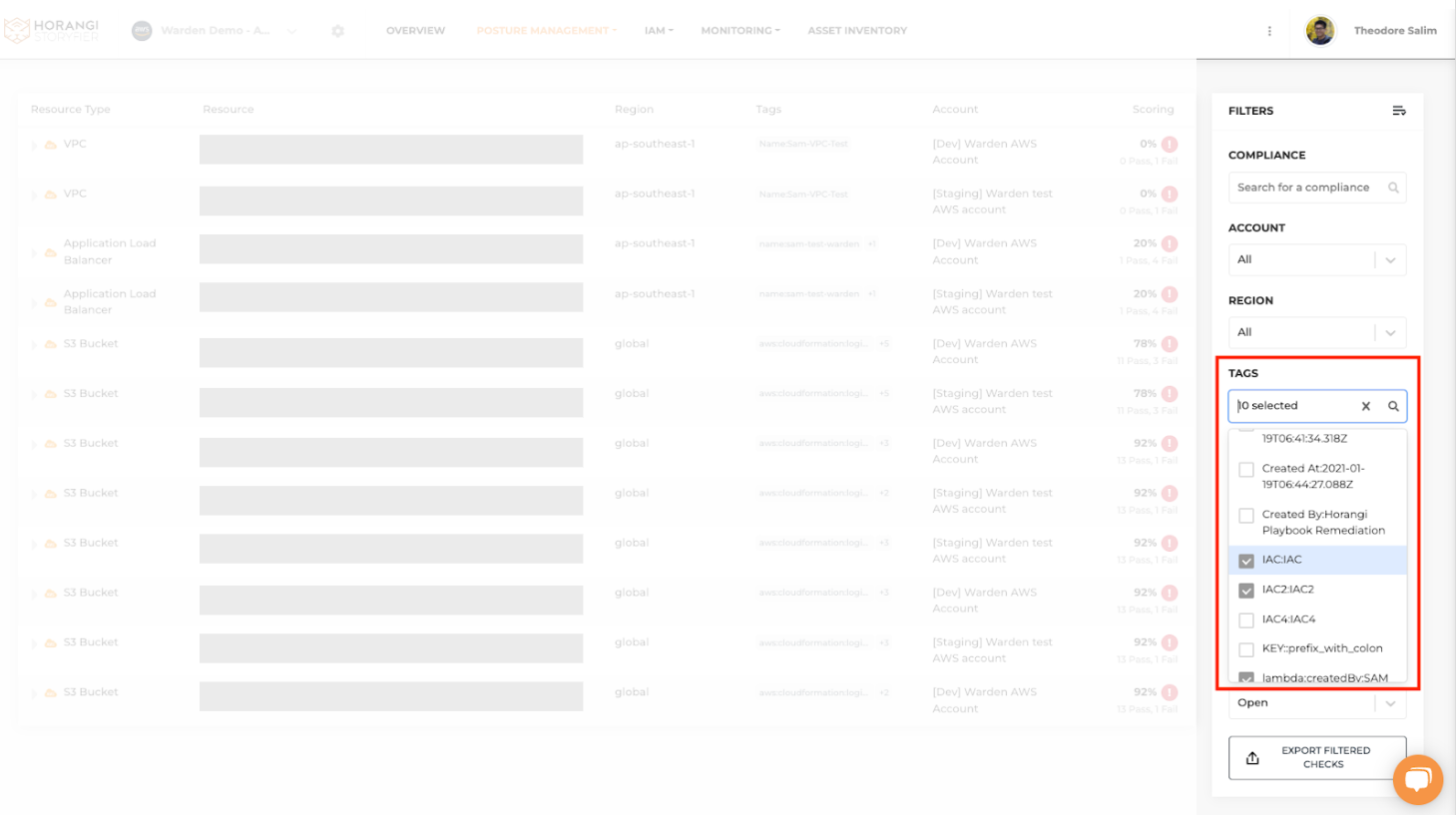
5.3. Where can I view and use cloud tags?
Without any additional setup, cloud tags are displayed on the following Warden pages, either on the resource level or the check level whenever applicable:
- Posture Management
- Resources
- Rules
- Compliance
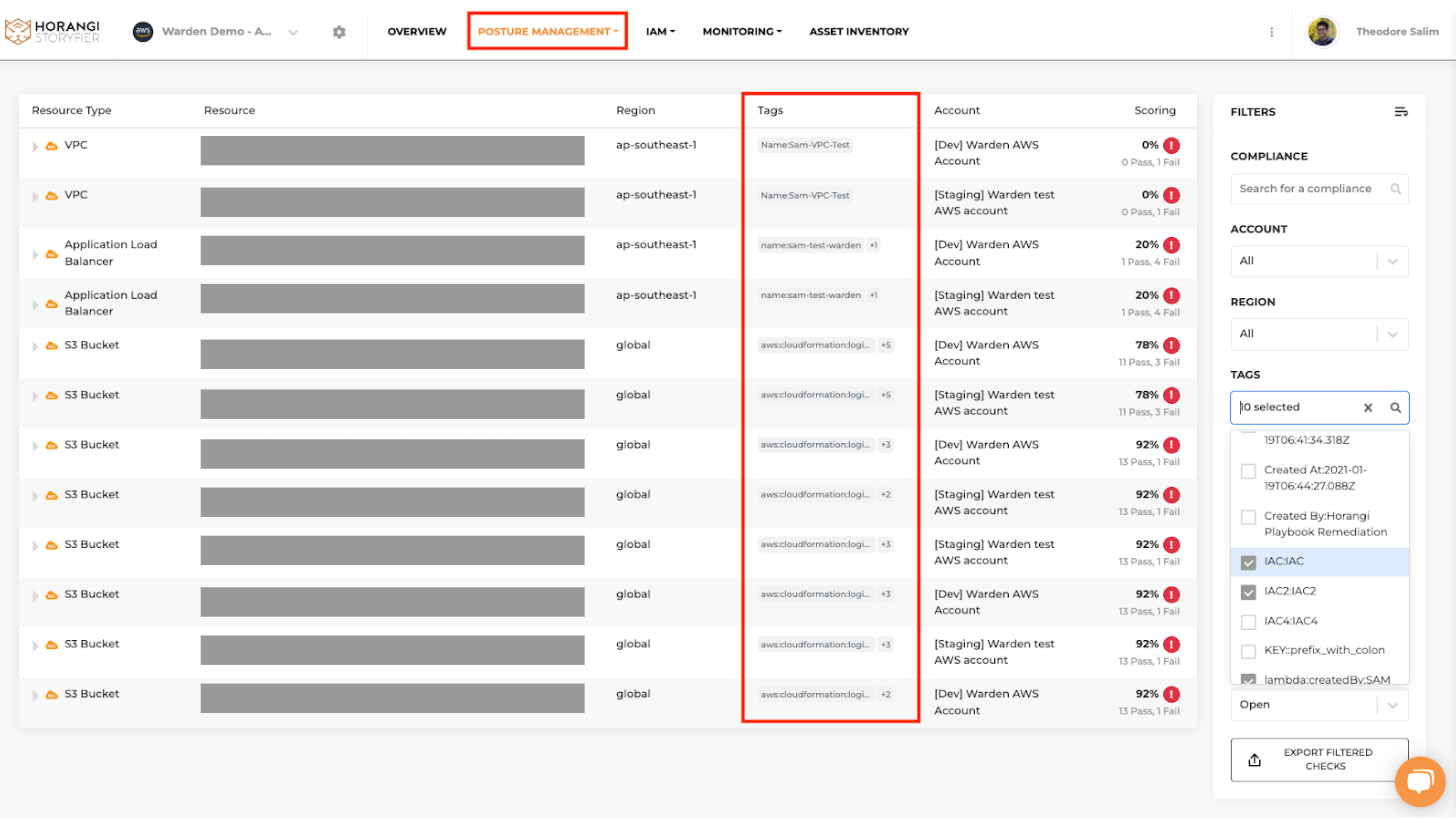
Tags display on Resources page
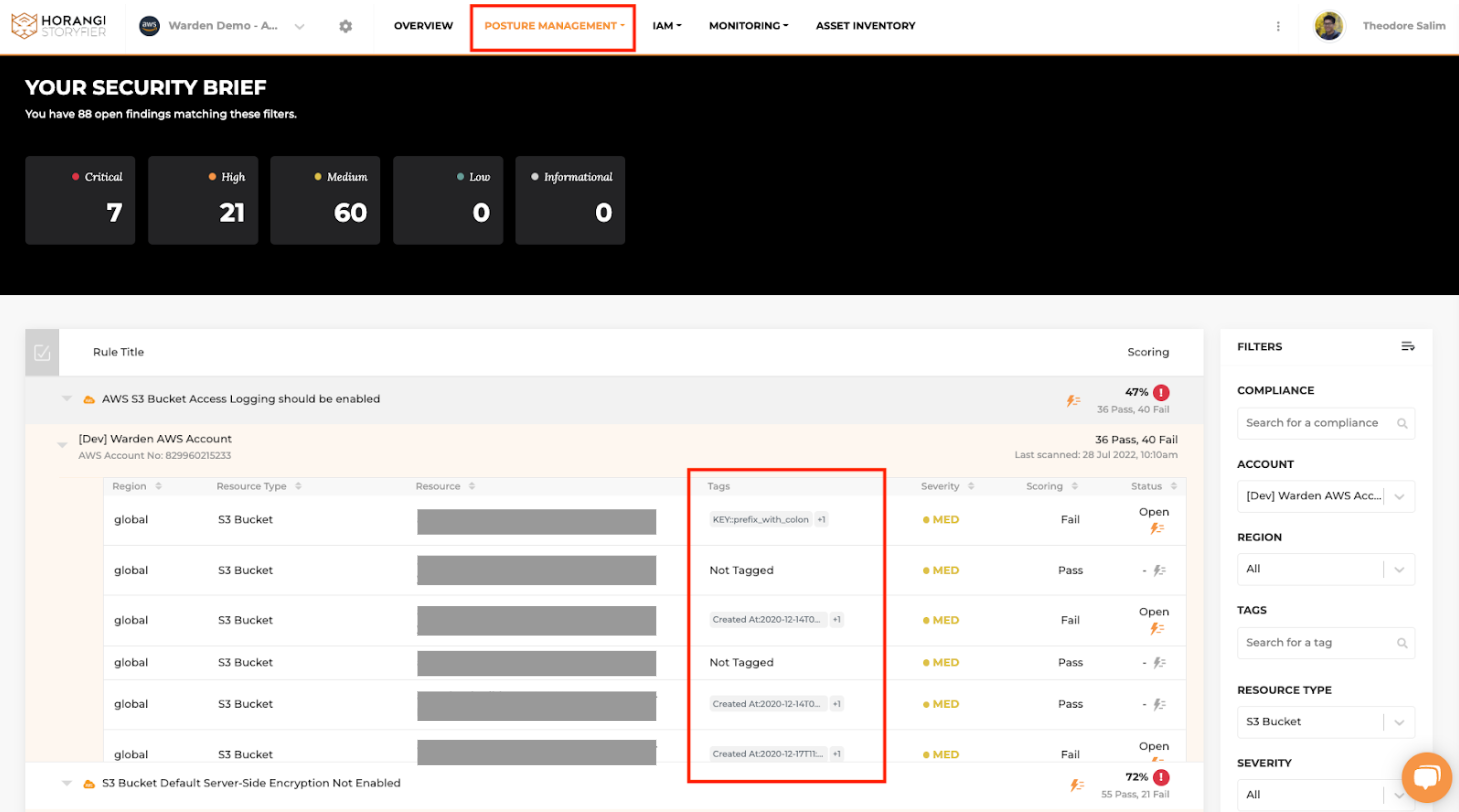
Tags display on Rules page
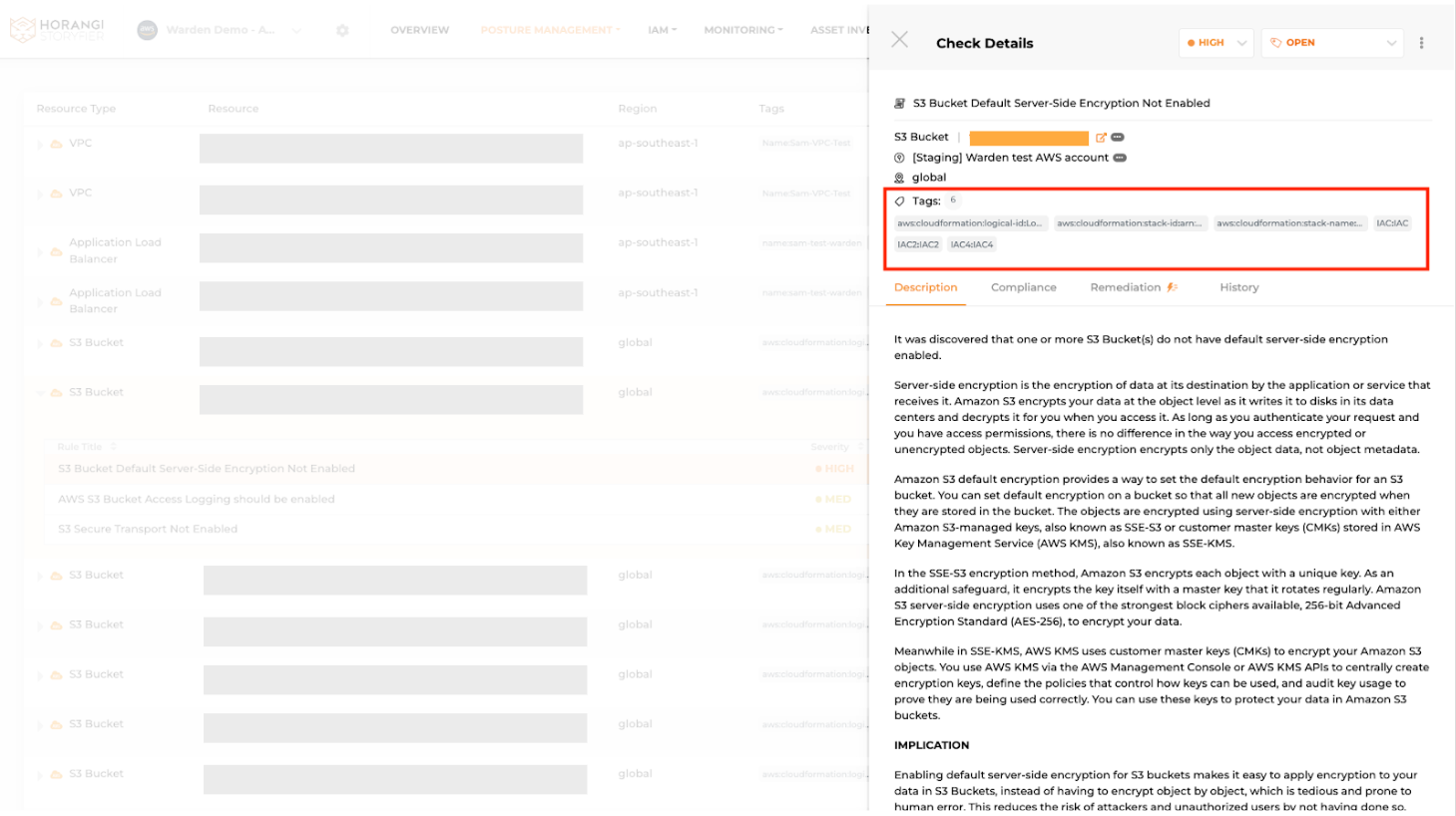
Tags display on Check Details drawer after clicking on a specific Check
