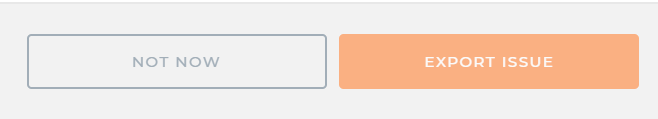Setting Up Github Integration
If you want to see your scan results in GitHub, follow these steps:
- Once you have logged in to Storyfier, click on Create Issue button located in the results of your scan.
Note: Make sure you are not yet logged in to your GitHub account.
2. Sign in to your GitHub account.
3. You will be asked to authorize Horangi to your Github, click the Authorize button.
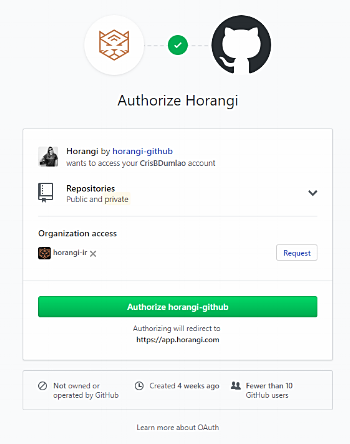
4. An SMS will be sent to you with your Authentication Code. Type it in and click the Verify button.
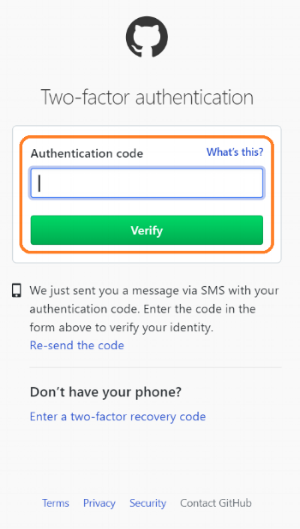
5. Once verified, it will redirect you to Horangi App and will be asked which Github repository to choose, then click Export Issue.