Managing API Keys
The Warden API allows you to retrieve Warden data from your scans for use in your own apps and integrations. In order to leverage this and retrieve the latest checks, you need to create an API key.
Creating an API Key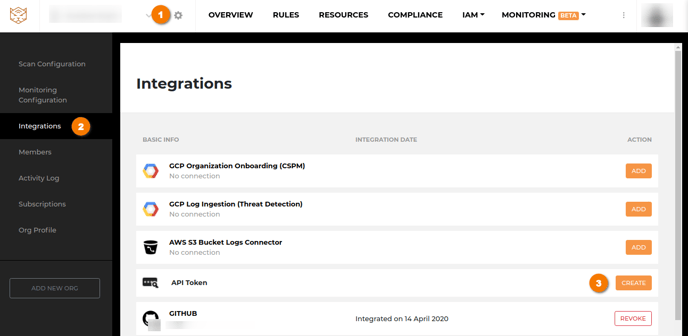
1. Go to Settings.
2. Go to Integrations.
3. Select Create next to API Token.
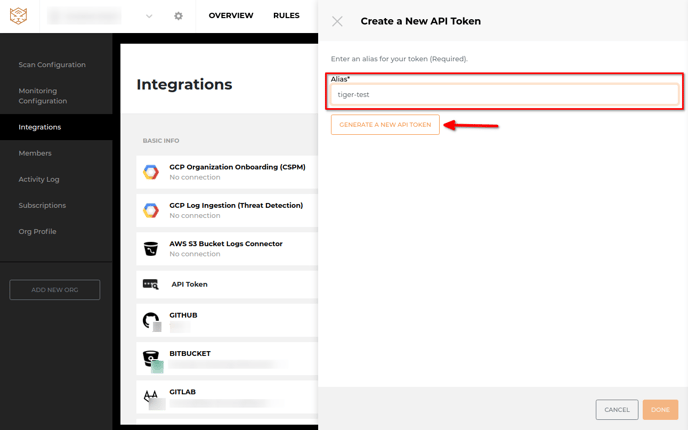
4. Select Create New API Token.
5. Type the alias of your choice and select Generate a New API Token.
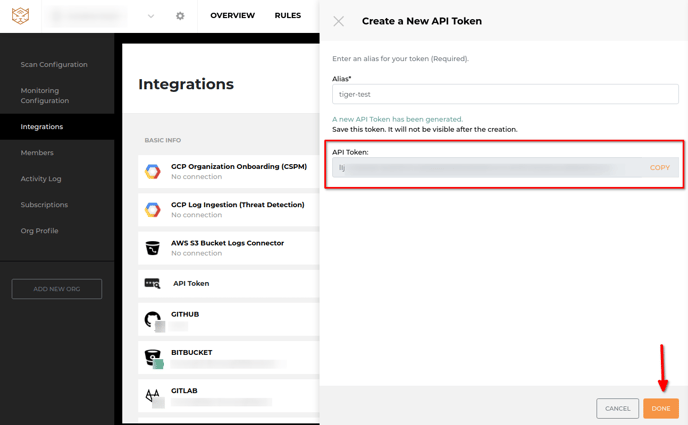
6. Copy the API token and save it in a safe location. You cannot retrieve it again after creation.
7. Click Done.
Revoking an API Key
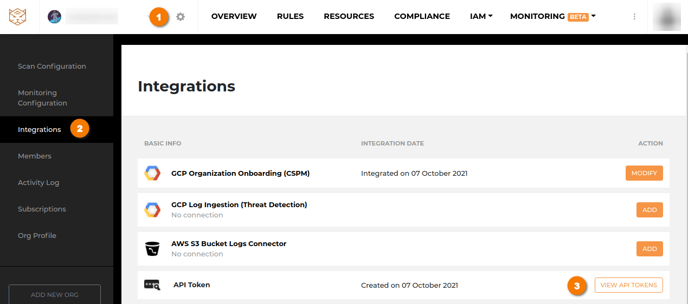
1. Go to Settings.
2. Go to Integrations.
3. Select View API Tokens next to API Token.
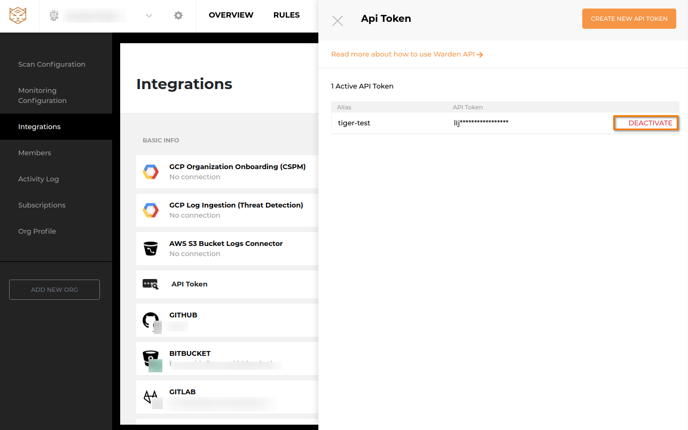
4. Click Deactivate next to the API token you want to revoke.
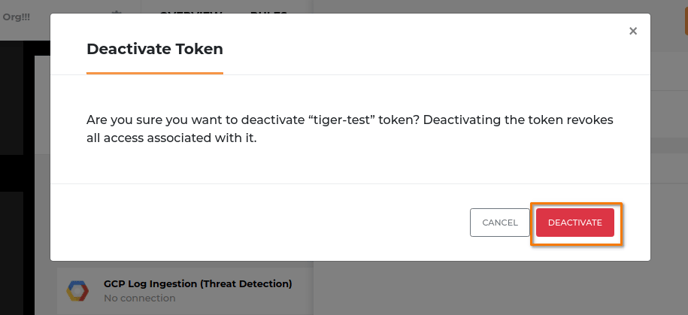
5. Click Deactivate in the confirmation dialog.
