- Horangi Academy
- Scan Notifications
Setting Up a Scan Notification
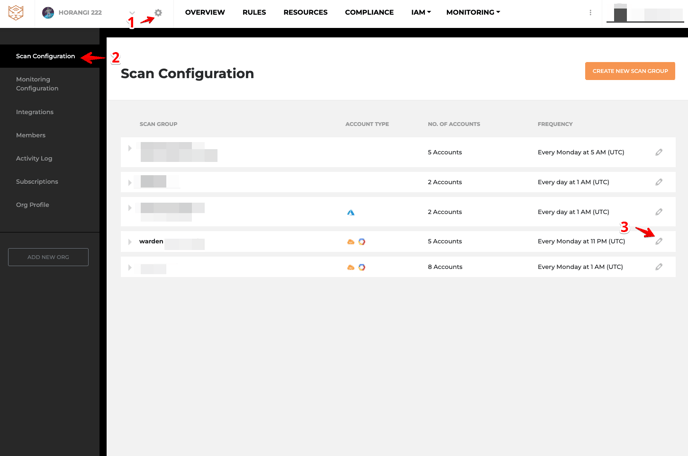
1. Go to Settings > Scan Configuration.
2. Click on the pencil icon next to the scan group you want to configure Scan Notifications on.
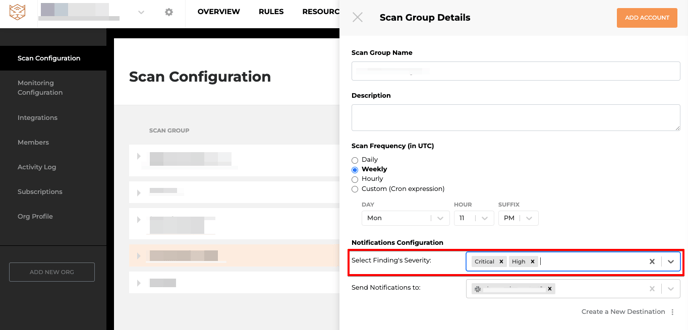
3. Click on the severity levels you want notifications for.
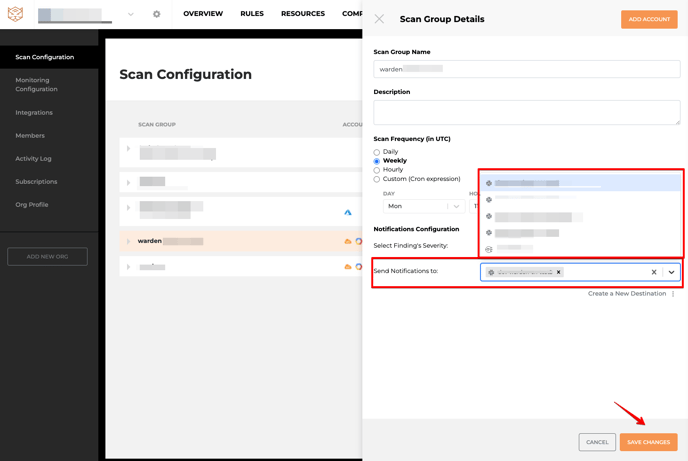
4. Select the Channel Destinations you want to send the notifications to. You have the option to send notifications to Slack and AWS SNS destinations (indicated by its corresponding icons).
5. Click Save Changes.
For all scans in the configured scan group, the scan notifications should now be filtered out and redirected to the configured notification channels.
