Occasionally, Storyfier releases updates that would require you to update the IAM permissions for the IAM accounts the Huawei Cloud Warden Scanner uses.
Step 1. Updating an IAM Custom Policy at the Global Scope
1. Login to your Huawei account and navigate to the IAM permissions page under the IAM service.
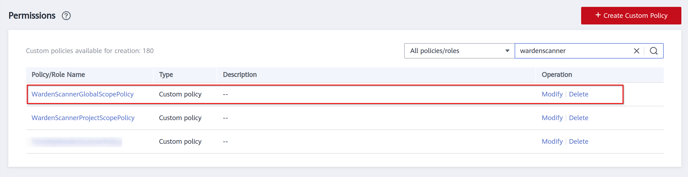
2. Under Permissions, look for the global scope IAM policy you created during onboarding.
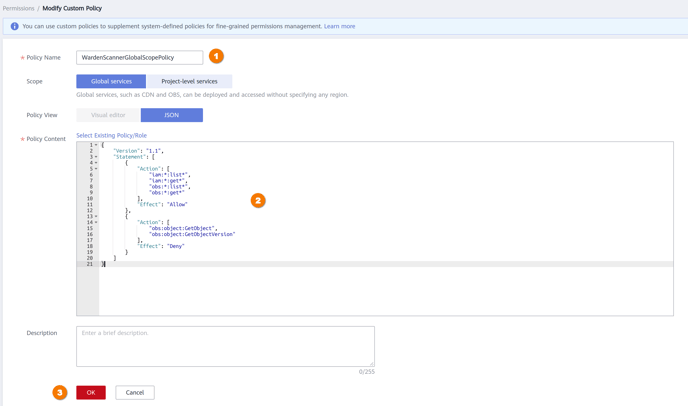
3. Copy the following text from the JSON here into the Policy Content field.
4. Click OK.
Step 2. Updating an IAM Custom Policy at the Global Scope
.png?width=688&name=Screenshot%20from%202021-07-30%2011-20-37%20(copy).png)
1. Go to Permissions, and click the project-scope IAM policy you created.
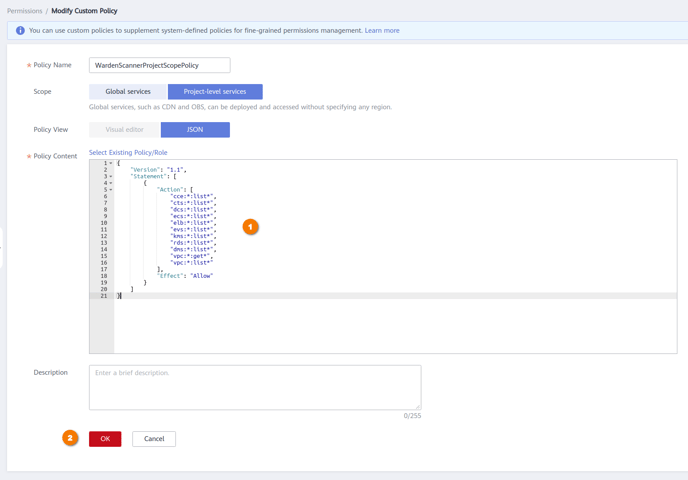
2. Copy the JSON file linked into the Policy Content field.
3. Click OK.
Any IAM user using these custom policies should be able to use the updated custom permissions.
