Resources View provides visibility into your compliance posture at the cloud resource level. Examples of resources include CloudFront Distribution, and EC2 Instance for AWS, and Cloud SQL Instance and Compute Instance for GCP.
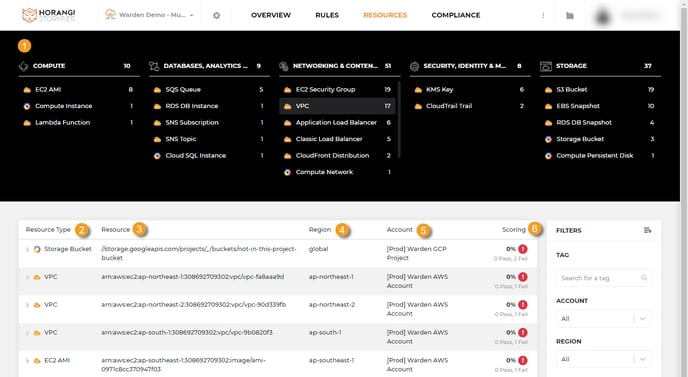
1. Resource List
An aggregated count of resources per resource type, divided into its respective categories.
2. Resource Type
The type of cloud resource Warden checks, as well as its corresponding cloud provider (represented by its symbol).
![]() Amazon Web Services (AWS)
Amazon Web Services (AWS)
![]() Google Cloud Platform (GCP)
Google Cloud Platform (GCP)
3. Resource
The cloud resource’s unique resource ID.
4. Region
The region the resource belongs in.
5. Account
The cloud account that owns the resource.
6. Scoring
Scoring displays whether or not a Warden rule checking for a misconfiguration has passed or failed a check on a resource.
Navigating Resources View
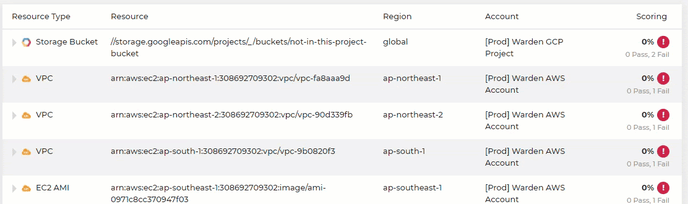
- Click on the resource you want to investigate.
- Your selection will expand and you will see a list of all the rules that apply to this Resource and whether the checks passed or failed.
- If you see any failed checks affecting a certain resource, click on Resolve to know more about this check and follow the remediation steps.
