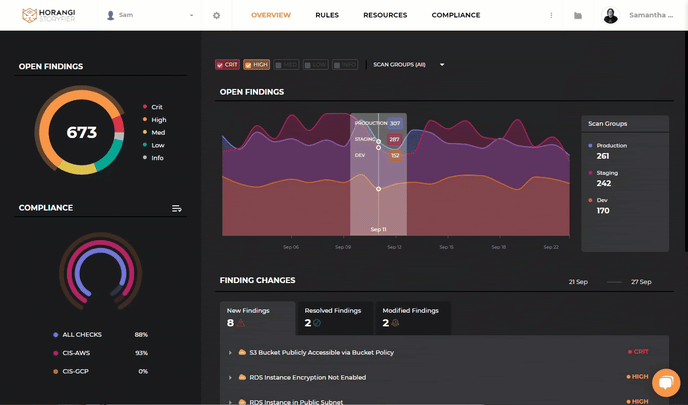
The Warden Dashboard consolidates the data from your Warden scans and gives you a high-level understanding of your cloud security posture. With one glance, you can view a snapshot of your cloud security state at any particular point in time.
What Can I Do With This New Dashboard?
With the Warden Overview Dashboard, your organization’s key decision-makers will be able to:
- Display the breakdown of your cloud infrastructure by account, region, and resource type.
- Assess which parts of it need special attention.
- Show the overall trend of your security posture over time.
- Provide insights that facilitate quick decisions that can impact the bottom line.
About Change History
A major highlight of the Warden Overview Dashboard is Change History.
Change History aims to ask the question: “What has changed in my cloud environment?” It immediately identifies what has changed in their security posture over a period of time.
In Warden, checks are run against a context, eg. a rule checking whether an S3 Bucket is publicly accessible. Checks that fail are also referred to as Findings or Failed Checks.
Changes to checks can mean one of the following things:
- New misconfigured resources being deployed, or other changes that lead to a check now failing: Change history helps you proactively check that a new deployment hasn’t introduced new security issues in the process.
- Previously failing checks passing: This could either mean the failed check got remediated, or the resource it was referencing got deleted.
- Checks modified through Vulnerability Management: Change history can also track user changes to severity or status.
Understanding the changes to checks between scans is a crucial context needed in order to properly evaluate each individual check and track its remediation.
Benefits of Change History
Change History helps you to
- Understand what are the changes so further investigation can happen if needed
- Know which issues to prioritize by looking at severity and status
- Confirm that issues have been resolved
- Review changes to a check’s severity or status
It also gives you metrics you can present to your organization’s leadership team related to your security posture like:
- How many new issues were introduced over a period of time
- How many issues were addressed over a period of time
To know more about the Warden Overview Dashboard, head over to Navigating the Warden Overview Dashboard for a quick tour.
